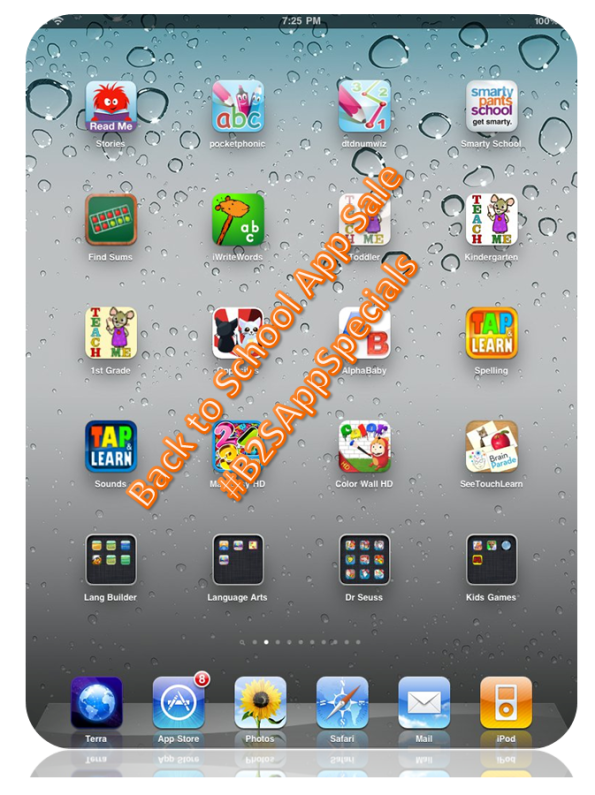Archive
#B2SAppSpecials by IEP Goal/Skill Page
 Update: We only categorized 60 apps so far. There atleast 70 more and will be categorized Friday morning PST. But they are all listed here. If the app is recommended it has this label on it. (Recommended).
Update: We only categorized 60 apps so far. There atleast 70 more and will be categorized Friday morning PST. But they are all listed here. If the app is recommended it has this label on it. (Recommended).
Want to see the ORIGINAL IEP Goal/Skill Page?
|
Addition
- Math Ninja by KittyPad by Kitty Pad – Interesting game for children aged 6-12 designed to help them learn and practice foundational math skills, from basic concepts of addition, subtraction, multiplication and division, to more advanced and complicated problem solving such as mixed operator usage. – FREE
- iLearnWith Poko Additions by Tribal Nova – We created this educational game for 3 to 7 year old kids to learn about numbers and additions while having fun! We are the developers of the award winning PBS KIDS PLAY! and CBC Wonderworld online learning programs. – FREE
- GlowTunes by AppHappy Studios – GlowTunes is a one of a kind application for iPhone, iPad, and iPod Touch that combines light and sound to create stunning works of art! – FREE
- Paint My Wings by Toca Boca – Paint My Wings is a fun and easy way for your kids to paint beautiful butterflies! Simply choose a color and start drawing on one wing to make the identical pattern appear on the opposite side. – FREE
- Picturebook by Maplekey Company, LLC – Create personalized bedtime stories with friends’ names and favorite things. – FREE
- Busy Bunnies by Newleaf Solutions – Every page contains cute animations that will amuse and delight young readers. For instance, readers can help the bunnies water the garden (growing carrots of course!), pop bubbles as the bunnies have their bath, kiss them goodnight and generally help them along with each activity throughout their busy day. – FREE
- Splish Splash Inn by Carolyn Merriman – It’s a great way to help toddlers and pre-schoolers on the pre-math skill of connecting numbers to actual quantities. – FREE
- Monte-Lingual 1 to 10 by Continuous Integration, Inc. – “A counting app for preschoolers trying to provide numerous approaches to counting within the one space. – DISCOUNTED PRICE –
- Animals for Tots by AppAnnex, LLC – Animals for Tots is an unique educational tool to teach toddlers about animals, their names, sounds they make and cause and effect. – FREE
- Photo Safari! by Carolyn Merriman – Watch your child start to identify new animals and distinguish them from other like animals. Visual spatial processing is the ability to tell the difference between like objects. It’s the ability to tell the difference between p’s and q’s or horses and donkeys. It’s a critical skill for reading, math and writing. – FREE
- Animals for Tots by AppAnnex, LLC – Animals for Tots is an unique educational tool to teach toddlers about animals, their names, sounds they make and cause and effect. – FREE
- Photo Safari! by Carolyn Merriman – Watch your child start to identify new animals and distinguish them from other like animals. Visual spatial processing is the ability to tell the difference between like objects. It’s the ability to tell the difference between p’s and q’s or horses and donkeys. It’s a critical skill for reading, math and writing. – FREE
- iLearnWith Poko Seasons and Weather by Tribal Nova – – FREE (Recommended)
- iLearnWith Poko Seasons and Weather HD by Tribal Nova – – DISCOUNTED PRICE – (Recommended)
- iLearnWith the mightly Jungle: Animals by Tribal Nova – – DISCOUNTED PRICE – (Recommended)
- Stunt Cat! by AppHappy Studios – Stunt Cat! is a fast-paced, action/arcade game for your iPhone, iPod Touch, and iPad! Help Stunt Cat gain fame in the stunt world by collecting as many rings as possible while dodging birds, parachuting dogs, and dangerous thunderclouds! Unlock power-ups to help brave the dangerous skies! – FREE
- Fun With Thandros by Thandros Media Corp. – Thandros is an adventurous and fun-loving robot who likes to read, play, and go on exciting adventures. Join him as he journeys through the mysterious mazes of the Mou’Bouli Temple, aids the tired and hungry people of Ud, and discovers what the dastardly Professor Stouch is up to. – FREE
- Filth Fair by Toytek – The Filth Fair is a hidden word game based around some amazing artwork. Every object in the beautiful main image can be selected by touch. Once selected you need to guess the word (or words) that describes that object. – FREE
- The Ultimate Alphabet by Toytek – Test your vocabulary to it’s limits using cryptic clues, hints and jigsaw jumbles. These will help you with the more obscure words in the game. – FREE
- The Ultimate Alphabet – Pocket Edition by Toytek – Test your vocabulary to it’s limits using cryptic clues, hints and jigsaw jumbles. These will help you with the more obscure words in the game. – FREE
- Word Ball by Continuous Integration, Inc. – Word Ball challenges your word building skills in a fast paced, unique, and fun word game. Play with friends and beat the top scores! Test your limits by keeping the letters alive and reach the top levels. Gain achievements for different word building categories. Word Ball will make you a “Word Master” in no time! – DISCOUNTED PRICE –
- Analogies Lite by e Skills Learning – The game mode is a bingo-like game. Students will read a short sentence, then practice their understanding of Analogies – DISCOUNTED PRICE –
- Nouns Lite by e Skills Learning – Nouns Lite helps the student build mastery in the essential language arts skill of identifying nouns and differentiating between various types of nouns. This app is carefully aligned with the new Core Curriculum. Students can play in either practice mode or game mode. The game mode is a bingo-like game. Students will read a short sentence, then practice their understanding of Nouns. Each program offers 4 levels with carefully controlled vocabulary. – DISCOUNTED PRICE –
- LanguageBuilder by Kyle Tomson – – DISCOUNTED PRICE – (Recommended)
- QuestionBuilder by Kyle Tomson – – DISCOUNTED PRICE – (Recommended)
- SentenceBuilder by Kyle Tomson – – DISCOUNTED PRICE – (Recommended)
- abc PocketPhonics by John Friend – – DISCOUNTED PRICE – (Recommended)
- The Writing Machine by Celeste Helling – The Writing Machine is a new app for the iPad that is designed to start introducing your child to pre-literacy concepts. It is well known that developing concepts about print at an early age is invaluable to a child’s overall literacy development. – FREE
- Kitty ABC by Kitty Pad – Kitty ABC will instill a love for the alphabet in your children! It goes above and beyond repeating the ABC song all the time… – FREE
- ABC Balloons by LingApps ApS – ABC Balloons is a fun and challenging game that lets kids learn the alphabet. Drawings and handwriting create an authentic setting that has never been seen before in any app. – FREE
- Bust a Sound by LingApps ApS – Here is an app that teaches your child letter names and letter sounds in context! – FREE
- Splash Math – 3rd grade comprehensive math workbook by StudyPad, Inc. – – DISCOUNTED PRICE – (Recommended)
- Splash Math – 3rd grade comprehensive math workbook HD by StudyPad, Inc. – – DISCOUNTED PRICE – (Recommended)
- Measurement HD by Punflay – – DISCOUNTED PRICE – (Recommended)
- DotToDot numbers & letters by John Friend – – DISCOUNTED PRICE – (Recommended)
- DotToDot numbers & letters by John Friend – – DISCOUNTED PRICE – (Recommended)
- Number Sense HD by Punflay – Helps your kids learn counting from 1 to 30 by feeding some monsters. Don’t worry, the monsters don’t bite but the game will definitely keep your kids occupied. – FREE
- abc PocketPhonics by John Friend – – DISCOUNTED PRICE – (Recommended)
- Speech with Milo: Prepositions by Doonan Speech Therapy – – DISCOUNTED PRICE – (Recommended)
- My Word Wall by Punflay – Help your child develop early reading skills with Word Wall. Watch them develop into confident and strong readers. – FREE (Recommended)
- Reading for Details by e Skills Learning – – DISCOUNTED PRICE – (Recommended)
- Go Go Mongo! by Ahmed Siddiqui – Awesome app to that can be used as a reinforcer. We use this app everyday. No reason not to get it when it is already free. – FREE (Recommended)
- iDolch2 by Celeste Helling – iDolch is an electronic flashcard set of pre-primer and primer Dolch Words, the most frequently found words in the books that children read. Reading experts commonly agree that mastery of the Dolch words provides an excellent base for developing literacy skills. – FREE
- Be Confident in Who You Are: A Middle School Confidential™ Graphic Novel by Electric Eggplant – – DISCOUNTED PRICE – (Recommended)
- ConversationBuilder by Kyle Tomson – – DISCOUNTED PRICE – (Recommended)
- Speech Journal by Kyle Tomson – – DISCOUNTED PRICE – (Recommended)
- StoryBuilder by Kyle Tomson – – DISCOUNTED PRICE – (Recommended)
- The Three Little Pigs by Nosy Crow – – DISCOUNTED PRICE – (Recommended)
- Sōsh by Dr. Mark Bowers – – DISCOUNTED PRICE – (Recommended)
- Artic2Go PBM by Celeste Helling – Artic2Go PBM is an electronic deck of colorful picture cards for practicing the speech production of the /p/, /b/ and /m/ speech sounds. – FREE
- SoundLiteracy by 3D Literacy – Sound Literacy is an instructional tool and resource for teaching phonemic awareness, phonological processing, the alphabetic principle, and word study focusing on morphology. It is the first in a unique line of apps that will encourage teachers and students to work together in an intensive word study program. – DISCOUNTED PRICE –
- Word Explorer by Newleaf Solutions – This app was built mainly for toddlers to early school age children taking their first steps into the world of spelling. Alternatively, it could be useful to students learning English as a second language. – FREE
- Autism at Home by AutismClassroom.com – Autism at Home provides ideas for creating learning spaces in the home for young children with developmental disabilities and autism. This app highlights parts of the book “How to Set up a Work Area at Home for a Child with Autism” as well as some pages from the AutismClassroom.com website and the AutismSpaces.com website. – FREE
- Autism Classroom by AutismClassroom.com – The “AutismClass” app is the new application for educators and families who have children with autism in their lives. It was developed by the owner of AutismClassroom.com, who is an Autism Educational Specialist with over 15 years experience working with individuals with autism and who is the author of How to Set Up a Classroom for Students with Autism, How to Set Up a Work Area at Home for a Child with Autism, and Lesson Ideas & Activities for Young Children with Autism and Related Special Needs. – FREE
- Classroom Set Up (Autism & Self-Contained) by AutismClassroom.com – Do you teach in a self-contained classroom? Do you have students with special needs in your room? Do you need to set up a classroom for students with intensive needs? Then start here. The “Classroom Set Up” app is a mini-book version of AutismClassroom.com’s book How to Set Up a Classroom for Students with Autism: a Manual for Teachers, Para-professionals and Administrators. – FREE
- Speech with Milo: Verbs by Doonan Speech Therapy – – DISCOUNTED PRICE – (Recommended)
- (Spanish) Speech with Milo: Verbs by Doonan Speech Therapy – The popular Speech Therapy app is now available in Spanish!! Created by a licensed Speech-Language Pathologist, “Speech with Milo: Verbs” offers a versatile and entertaining speech therapy tool for children. The app is for speech therapists working with children, or parents who want to teach language skills to their children. The app offers an enjoyable tool used in therapy at a cheap price. – DISCOUNTED PRICE –
- ChoiceBoard-Creator by KC – It is the perfect app for creating customizable choice boards for the unique needs of individuals with communication challenges. It reinforces correct choice by expanding the selected image as well as playing the customized auditory rewards. – FREE (Recommended)
- Easy Board by Julio Ivan Ceballos – This app was created by a teacher for the purpose of providing an easy way to provide visuals without the hassle of sticky Velcro or messy white board markers. The easy board can ultimately help with communication through the use of simple strategies like first/then, yes/no, and listing. – FREE
- So Much 2 Say by Close 2 Home Apps – So Much 2 Say is a picture communication app that is designed specifically for individuals with cognitive and language impairment. With flexible page layout options ranging from a single card per page to multiple pages of categories, So Much 2 Say is well suited to adapt and grow right along side with the Learner. Intuitive configuration options and fast card creation allow for virtually anyone to quickly update and tune So Much 2 Say to best fit the needs of the Learner in multiple settings. – DISCOUNTED PRICE –
- Shake-a-Phrase by Artgig Apps – – DISCOUNTED PRICE – (Recommended)
- Kitty Words by Kitty Pad – Kitty Words is a vocabulary game that can be used to improve both English and Chinese. – FREE
- abc PocketPhonics by John Friend – – DISCOUNTED PRICE – (Recommended)
Uncategorized – Will be moved to the right IEP goals/Skills tomorrow
- Bumble’s Jumble – Toddler Puzzles by eduGAM – – DISCOUNTED PRICE –
- It’s Learning Time by eduGAM – – DISCOUNTED PRICE –
- Zanny, Born to Run by Extra Special Kids – – DISCOUNTED PRICE –
- GoKids Apps: Save Paris by Fun Educational Apps – – DISCOUNTED PRICE –
- iReward by Grembe Apps – – DISCOUNTED PRICE –
- NxtApp 4 Kids by ICON, LLC – – DISCOUNTED PRICE –
- Column Addition by iDevBooks (Esa Helttula) – – DISCOUNTED PRICE –
- Column Division by iDevBooks (Esa Helttula) – – DISCOUNTED PRICE –
- Column Subtraction by iDevBooks (Esa Helttula) – – DISCOUNTED PRICE –
- Everyday Column-Addition by iDevBooks (Esa Helttula) – – DISCOUNTED PRICE –
- Fraction Math by iDevBooks (Esa Helttula) – – DISCOUNTED PRICE –
- Grid Multiplication by iDevBooks (Esa Helttula) – – DISCOUNTED PRICE –
- Lattice Multiplication by iDevBooks (Esa Helttula) – – DISCOUNTED PRICE –
- Left-to-Right Subtraction by iDevBooks (Esa Helttula) – – DISCOUNTED PRICE –
- Long Division Mathematics by iDevBooks (Esa Helttula) – – DISCOUNTED PRICE –
- Long Multiplication by iDevBooks (Esa Helttula) – – DISCOUNTED PRICE –
- Opposite-Change Addition by iDevBooks (Esa Helttula) – – DISCOUNTED PRICE –
- Partial Differences Subtraction by iDevBooks (Esa Helttula) – – DISCOUNTED PRICE –
- Partial Pruducts Multiplication by iDevBooks (Esa Helttula) – – DISCOUNTED PRICE –
- Partial Quotients Division by iDevBooks (Esa Helttula) – – DISCOUNTED PRICE –
- Partial Sums Addition by iDevBooks (Esa Helttula) – – DISCOUNTED PRICE –
- Same-Change Subtraction by iDevBooks (Esa Helttula) – – DISCOUNTED PRICE –
- Trade-First Subtraction by iDevBooks (Esa Helttula) – – DISCOUNTED PRICE –
- Middle School Math by Interactive Elementary – – DISCOUNTED PRICE –
- Bubbling Math (iPad) by Jan Sarson – – DISCOUNTED PRICE –
- Bubbling Math (Mac) by Jan Sarson – – DISCOUNTED PRICE –
- Heidi Part I by JustKidsApps – – DISCOUNTED PRICE –
- Heidi Part I for iPad by JustKidsApps – – DISCOUNTED PRICE –
- Heidi Part II for iPad by JustKidsApps – – DISCOUNTED PRICE –
- Chore Pad (iPhone/iPod touch) by Kevin Brown – – DISCOUNTED PRICE –
- Chore Pad HD (iPad) by Kevin Brown – – DISCOUNTED PRICE –
- First Words by Kiboomu Publishing – – DISCOUNTED PRICE –
- Alphabet Letter & Number Sequencing – Space Aliens by KidSpring Studio (Space Machine, Inc.) – – DISCOUNTED PRICE –
- Preschool Matching — Alphabet Letters, Numbers & Quantities, Colors & Shapes by KidSpring Studio (Space Machine, Inc.) – – DISCOUNTED PRICE –
- Leafy, the Leaf Who Wouldn’t Leave by KwiqApps – – DISCOUNTED PRICE –
- Little Miss Liberty by KwiqApps – – DISCOUNTED PRICE –
- Rapunzel Classic Story HD by KwiqApps – – DISCOUNTED PRICE –
- Bob Books #1 – Reading Magic HD by Learning Touch – – DISCOUNTED PRICE –
- FirstWords: Deluxe by Learning Touch – – DISCOUNTED PRICE –
- Beauty Princess HD: Dress up and Make up game for kids by Libii – – DISCOUNTED PRICE –
- iCheerleader HD – Dress up and makeup game by Libii – – DISCOUNTED PRICE –
- SoundBook by Lux HQ – – DISCOUNTED PRICE –
- PlayTime Theater by Make Believe Worlds – – DISCOUNTED PRICE –
- MyNature Animal Tracks by MyNature Inc – – DISCOUNTED PRICE –
- MyNature Tree Guide by MyNature Inc – – DISCOUNTED PRICE –
- Once Upon A Potty: Boy by Oceanhouse Media – – DISCOUNTED PRICE –
- Once Upon A Potty: Girl by Oceanhouse Media – – DISCOUNTED PRICE –
- Snow White: Enchanted Tales by Oceanhouse Media – – DISCOUNTED PRICE –
- iDress for Weather by Pebro Productions – – DISCOUNTED PRICE –
- 123 draw cartoons & illustration by Peel Productions – – DISCOUNTED PRICE –
- Toddler Time! by Picoman Games – – DISCOUNTED PRICE –
- Interactive Alphabet by Pi’ikea St. – – DISCOUNTED PRICE –
- ABC Numbers by Punflay – – DISCOUNTED PRICE –
- Pocket Zoo ™ HD with Live Animal Cams (for iPad) by Robleh Jama – – DISCOUNTED PRICE –
- Signing Numbers & Colors by Spirit-led Designs – – DISCOUNTED PRICE –
- iTouchiLearn Morning Routines by Staytoooned – – DISCOUNTED PRICE –
- iTouchiLearn Numbers for Preschool Kids by Staytoooned – – DISCOUNTED PRICE –
- iTouchiLearn Words for Preschool Kids by Staytoooned – – DISCOUNTED PRICE –
- Splash Math – 2nd grade comprehensive math workbook by StudyPad, Inc. – – DISCOUNTED PRICE –
- Splash Math – 2nd grade comprehensive math workbook HD by StudyPad, Inc. – – DISCOUNTED PRICE –
- Comprehension TherAppy by Tactus Therapy Solutions – – DISCOUNTED PRICE –
- Shopping List Generator by The Conover Company – – DISCOUNTED PRICE –
- Beware Mme la Guillotine – A Revolutionary Tour of Paris by Time Traveler Tours, LLC – – DISCOUNTED PRICE –
- A Hug and a Kiss by Tizio Publishing – – DISCOUNTED PRICE –
- Fierce Grey Mouse by Tizio Publishing – – DISCOUNTED PRICE –
- Finn’s Paper Hat HD by Tizio Publishing – – DISCOUNTED PRICE –
- Read&Write: Letters, Sounds and Combinations by Todd Mariani – – DISCOUNTED PRICE –
- The Spellinguists by Todd Mariani – – DISCOUNTED PRICE –
- iLearnWith Poko Additions HD by Tribal Nova – – DISCOUNTED PRICE –
- Auto-Tune Star by Tropisounds – – DISCOUNTED PRICE –
- RealBass by Tropisounds – – DISCOUNTED PRICE –
- Wood Puzzle HD by Tropisounds – – DISCOUNTED PRICE –
- A Family Matters by Weiner Family Studios – – DISCOUNTED PRICE –
- Boogie Bopper by zinc Roe – – DISCOUNTED PRICE –
- Sound Shaker by zinc Roe – – DISCOUNTED PRICE –
Letter to all our FB Fans/Blog Subscribers about #B2SAppSpecials for Back-to-School Apps Promotion
Teachers/Therapists/Parents,
To celebrate the end of summer and help families prepare their children well for the school year, Carisa of Digital Storytime, Siva of Technology in (Spl) Education, and Patrick and Jeremy on the Teaching All Students blog have decided to collaborate on a Back-to-School App Specials promotion/sale this weekend (8/12 – 8/15)! To participate, be sure to follow the hashtag#B2SAppSpecials on Twitter.
Help Needed
Please let parents/clients/Friends & Family know about #B2SAppSpecials – Back-to-School Apps Promotion this weekend. Why pay more for the same apps later when you can get them at a Discount/FREE now.
Here is a WIN-WIN proposition.
– Your friends and family will thank you for sharing information.
– Developers will thank you for giving them the exposure
– We will thank you for your referral
Lets get more than ‘Bang-for-the-Buck’ this weekend.
App Developers: If you would like to participate in #B2SAppSpecials, you can still add your app(s) using our Developer Participation Form.
-
Participating Developers:App Developers: If you would like to participate in #B2SAppSpecials, you can still add your app(s) using our Developer Participation Form. UPDATE: We will accept new developers/apps through Sunday night (8PM EST).
As of 10PM CST, here are the developers who have signed up to participate:Here are the developers who have signed up to participate:- 24×7 Digital
- 2Kids.cn
- 3D Literacy
- Agile Tortoise
- Ahmed Siddiqui
- ALMOLOOK
- Ant’s Studio
- AppAnnex
- Appi Software development
- AppleTreeBooks
- AppyHappy Studios
- Artgig Apps
- Auryn
- AutismClassroom.com
- Balloonsys
- BeiZ
- Brainbeanz Co. Ltd.
- Brain Parade
- Brandwidth
- By air, land & sea
- Cambridge English Online
- catglo (Dash & Ditto)
- Chris Champbell
- classroom focused software
- Close 2 Home Apps
- Cognitopia Software
- Conley Solutions (TapSpeak)
- Conover Company
- Continuous Integration, Inc.
- coohii
- COREL Corporation
- Curious Fingers
- Dipali Vaidya
- Disney DigitalBooks
- Doonan Speech Therapy
- EDUcate Apps
- eduGAME
- Electric Eggplant
- e Skills Learning
- Evandro Souza
- Extra Special Kids
- Federal Bureau of Investigation
- FizzBrain
- Fun Educational Apps
- Gluon Solutions
- Goalbook
- Grembe Apps
- Green Broccoli
- Hump Software
- ICON, LLC
- iDevBooks
- i Get It!
- iKidsPad
- iLearnWith
- Infomarvel Business Solutions, Inc
- INKids
- Interactive Elementary
- Interbots
- iRewardChart
- JS900
- Jungle Education (Andrew Short)
- JustKidsApps
- Kiboomu Publishing
- KidSpring Studio (Space Machine, Inc.)
- Kitty Pad
- Kiwa Media
- KwiqApps
- Learning Touch
- Libii Tech
- LingApps ApS
- Little Scribes
- Lucy Nutt
- Lux HQ
- Make Believe Worlds
- Maplekey Company, LLC
- Melissa Northway
- Merge Mobile
- Mintomeg
- Mobile Education Store
- MyNature Inc.
- Nannek
- Newleaf Solutions
- Nosy Crow
- Oceanhouse Media
- Paint it Purple
- Pebro Productions
- Peel Productions
- Picoman Games
- PicPocket Books
- Pi’ikea Street
- PixelMat Software
- Preschool University
- Prufrock Press, Inc.
- Punflay
- Quality Work Software
- Red Ape Mobile
- RinnApps (Eric Sailers)
- Ruckus Media Group
- Science Through Photography (Alex D. Jones)
- Shimon Young
- Short Stack Apps (Carolyn Merriman)
- Smarty Ears
- Software Smoothie
- Sosh
- SpeakinMotion (VAST)
- Spirit-led Designs
- Sprite Labs
- Staytooned
- Study Pad, Inc.
- Tactus Therapy Solutions
- TappyTaps
- Team Noriter
- Techno Chipmunk
- technolio
- Thandros Media Corp.
- TimbuktuMag
- Time Traveler Tours
- Tin Man Arts
- Tiny Hearts
- Tizio Publishing
- Toca Boca
- Touchy Books
- Toytek
- Tropisounds
- Vetra Animation Studios
- We Are Faces
- Weiner Family Studios
- Yuumii
- zinc Roe Games / Tickle Tap Apps
Sincerely,
Carisa, Jeremy, Patrick, & Siva
#B2SAppSpecials – Back-to-School Apps Promotion – Call for Participation
#B2SAppSpecials are listed here.
Can you believe that summer is almost over and Back-to-School season is in full swing already? To celebrate the end of summer and help families prepare their children well for the school year, Carisa of Digital Storytime, Siva of Technology in (Spl) Education, and Patrick and Jeremy on the Teaching All Students blog have decided to collaborate on a Back-to-School App Specials promotion/sale. This celebration would run this Friday (August 12th) through next Monday (August 15th). Our Twitter hashtag will be #B2SAppSpecials. We would like for you to participate by setting your app(s) at a discounted price or FREE for the weekend. In exchange, you will receive publicity across all of the facilitators’ blogs/sites and Facebook pages, as well as on Twitter.
If you would like to participate in #B2SAppSpecials, please complete our Developer Participation Form and we will add your app to the list! The list of participating developers and their apps will then be posted Friday at 9AM EST.
Feel free to contact contact Siva with any questions you might have.
Sincerely,
Carisa, Jeremy, Patrick, & Siva
ABC Slide – Electronic version of the classic sliding books

- ABC Slide – Electronic version of the classic sliding books. This came from the developers of Audio typing Bee. simple design with no ads.
- Letters
- ABC Slide A Book offers an intuitive and innovative way for preschool kids to learn basic ABC.Words and pictures are kid-centric, cute and attractive to keep your children interested and occupied.Each alphabet comes with a picture and voice so kids can learn to spell and speak at the same time.

ChoiceBoard Creator – Wonderful FREE tool to create whatever board you want.
 ChoiceBoard Creator – This is the updated version of its predecessor ChoiceBoard Maker. Looks like the developer took the input from the previous version and did an amazing job and created a very useful tool. Basically this is a blank sheet of paper that you can create whatever you want.
ChoiceBoard Creator – This is the updated version of its predecessor ChoiceBoard Maker. Looks like the developer took the input from the previous version and did an amazing job and created a very useful tool. Basically this is a blank sheet of paper that you can create whatever you want.- Visusal supports
- You have a choice of either Picture or text. I would like to see a label with the picture so we can remove the picture support if the kid doesn’t need them anymore.
- There are instances where there is no sound necessary. For example, if I asked the kid what I wanted for breakfast and he choose one of the items. There is no need for the appaluase. There is an option to remove audio but it didn’t work. I am sure this is a simple fix the developer can make.
- Ability to create these in a PC/MAC. It will be much easier to do these in the ipad
- Ability to search for pics on google for the pics users doesn’t have on their ipad
- ability to share with others
- ability to print these boards in case if we want to use it as paper/pen activity. Could be as simple as taking a pic and emailing
ChoiceBoard Creator is the updated version of its predecessor ChoiceBoard Maker. It is the perfect app for creating customizable choice boards for the unique needs of individuals with communication challenges. It reinforces correct choice by expanding the selected image as well as playing the customized auditory rewards.It is an excellent tool to train and prepare users for more sophisticated communication devices via an easy, simple-to-use choice-making platform. The possibilities are limited by your creativity.
ChoiceBoard Creator retains all the previous features PLUS several new updates. New features with this new version include:
•Large buttons, and black/white contrast to facilitate visual attention
•Box sizes are now adjustable for those who just need to see a little more clearly
•Clean board design to minimize visual distraction
•Space between choice buttons to avoid inadvertent hits
•Customizable to 1,2,3,4 or 6 choices
•Users can download their own pictures
•Users can create blank boxes as distractors to suit users of all levels
•Now users can preset multiple “correct answer” boxes, and download different sound files to each box – a feature that allows users to choose their favorite music with just a tap
•Other than image files, users can now type text into the choice box – use this feature to teach sight words, letter, number recognition
•Versatile application that can be used to create curriculum content to promote cognitive and literacy skills
•Ease of use. Intuitive interface allows user to set up activities in minutes
•Allows users to create multiple pages for each “game” or activity
Examples of choice boards/activities:
•Odd one out (find the image that is different)
•Music player (touch the correct image to play the tune)
•Present vocabulary, sight words, shapes, numbers, or alphabets in array of boxes and ask your child to find the right one.
Can you ask Developers to do a Back to school Sale? Like the idea? Re-tweet or Share on FB.
We spent countless hours to build the ‘Apps by IEP Goal/Skill’ so parents/teachers can use this as a basis to determine the apps that they need to purchase for the back to school season. I think the hardwork paid off. We had wonderful response. The number hits far exceeded what we had during Autism Day. There were lot of developers who put their apps on Sale during the Autism Month and they got lot of exposure and business during that time.
Here is my request to developers. Most of the retail outlets will have back to school to not only help families but also to increase exposure and their bottomline. Why can’t developers for educational apps put a back to school sale. If you like the idea, please let the developer know by adding a comment/Like. Retween this and/or put it on your facebook Pages.
If you are a developer and decides to do this, we will be happy to publicize it for you. Contact us using ‘Contact’ tab on our FB page. Thanks in advance.
Here is the link to FB page: http://www.facebook.com/techinspecialed/posts/253165494702275 to add your comments.
eDocReader – New FREE Pdf annotator with lot of additional features and no ads

eDocReader By NIPPON INFORMATION CO.,LTD. – This is similar to the pdf notes before except this seems much more efficient with additional features. The best part is this is much faster in loading docs and handling the page scroll.
url: http://tinyurl.com/3ohchzq
Additional features that we like
- Tabbed interface that displays multiple files. If I want to the kids to read a ebook (pdf) and answer some questions then this is useful. They can tab back and forth betweeen book and worksheet.
- Bookmark pages – This is helpful if you are on 4th of the 50th page and doesn’t have to remember to go back there. Pdf notes also does this by taking you directly to the last page you are on before closing it.
- The text typed is directly displayed in the doc instead of icon that Pdf notes does.
- Zoom feature to write more precisely.
- There are no ads in this app
- There is another features listed but not tested is this meeting feature where you can share this doc with others if everyone has this add on.
Creative Genius On-the-Go! – Awesome open ended activity app that keeps your creative juices flowing
Creative Genius On-the-Go! – This is an open ended activity that require problem solving/creative thinking skills to answer the questions/scenarios presented. One of the scenarios we worked on is ‘What other uses are there for bricks” and “what if the cars have legs instead of wheels”. These are not unusual scenarios and they can be easily answered. This is very important because it helps to keep the interest in the kids. Otherwise they will lose the interest. This helped me explain some of the ways we used to use bricks back home and also talk about some of the equipment that is already present that doesn’t have wheels (my son came up with the big robots in the movie avatar as an example). So this not only helps with the creative thinking but also gives us topics to discuss in context. If it is not for this app asking the bricks questions we may never need to discuss how do they use in other parts of world where the resources are scarce and they use whatever is available to solve the problems they have 🙂 That is called ‘Necessity is the mother of invention”.
The best part about this app is that the questions are one liners but there are several hints below explain the question further (See the screenshot below)making it easier to focus on what is requested. Read more…
Opposites 1 By MyFirstApp.com – A nice app to teach opposites
 Opposites 1 – Opposites is a basic skills app with beautiful illustrations. As usual, MyFirstApp.com did a great job with this app. It has 6 pages and first 3 pages are free and additional pages can be unlocked with in-App purchase.
Opposites 1 – Opposites is a basic skills app with beautiful illustrations. As usual, MyFirstApp.com did a great job with this app. It has 6 pages and first 3 pages are free and additional pages can be unlocked with in-App purchase.- Main Skill taught
- Basic Skills – Opposites
- Fine Motor
- Visual Perception
ABC MAGIC READING 3 Blends and Syllables
ABC MAGIC READING 3 Blends and Syllables
Quick Notes – As you may already notice, we love these guys apps. This is a new app from the developers of other phonics/reading apps. Check it out.
Notes from Developer
This app helps your child’s future reading success by giving your child key reading skills practice.
ABC MAGIC READING 3 stays committed to time tested phonics principles to help your child get solid reading skills.
ABC MAGIC READING 3 gives your child solid and direct experience with letters and sounds to help build their phonemic awareness skills.
ABC MAGIC READING 3 helps improve your child’s phonological processing ability guiding them towards becoming a good reader.
ABC MAGIC READING 3can help give your child strong foundations in reading that can assist them to stay on the winning side in school and life.
ABC MAGIC READING 3 includes games that will help your child experience blending and segmenting, which are the most essential pre-reading skills that language researchers talk about.
The categories and levels of ABC MAGIC READING 3 will provide meaningful challenges to strengthen your child’s phonemic awareness.
ABC MAGIC READING 3 also has built in features to discourage picture guessing and to instead encourage reading skills.
ABC MAGIC READING 3 is great for young children learning intermediate reading skills.
ABC MAGIC READING 3 is also good for those learning the foundations of English as their second language.
This app gives readers significant experience in blending and segmenting.